How to upgrade vmware-tools to12.1.0
2022.09.01 10:38
원문 : http://www.ischo.net -- 조인상 // 시스템 엔지니어
Writer : http://www.ischo.net -- ischo // System Engineer in Replubic Of Korea
+++++++++++++++++++++++++++++++++++++++++++++++++++++++
In this document, I'll show you how to upgrade vmware-tools when lastest version of vmware-tools released.
1. Download vmware-tools
https://www.vmware.com/security/advisories/VMSA-2022-0024.html
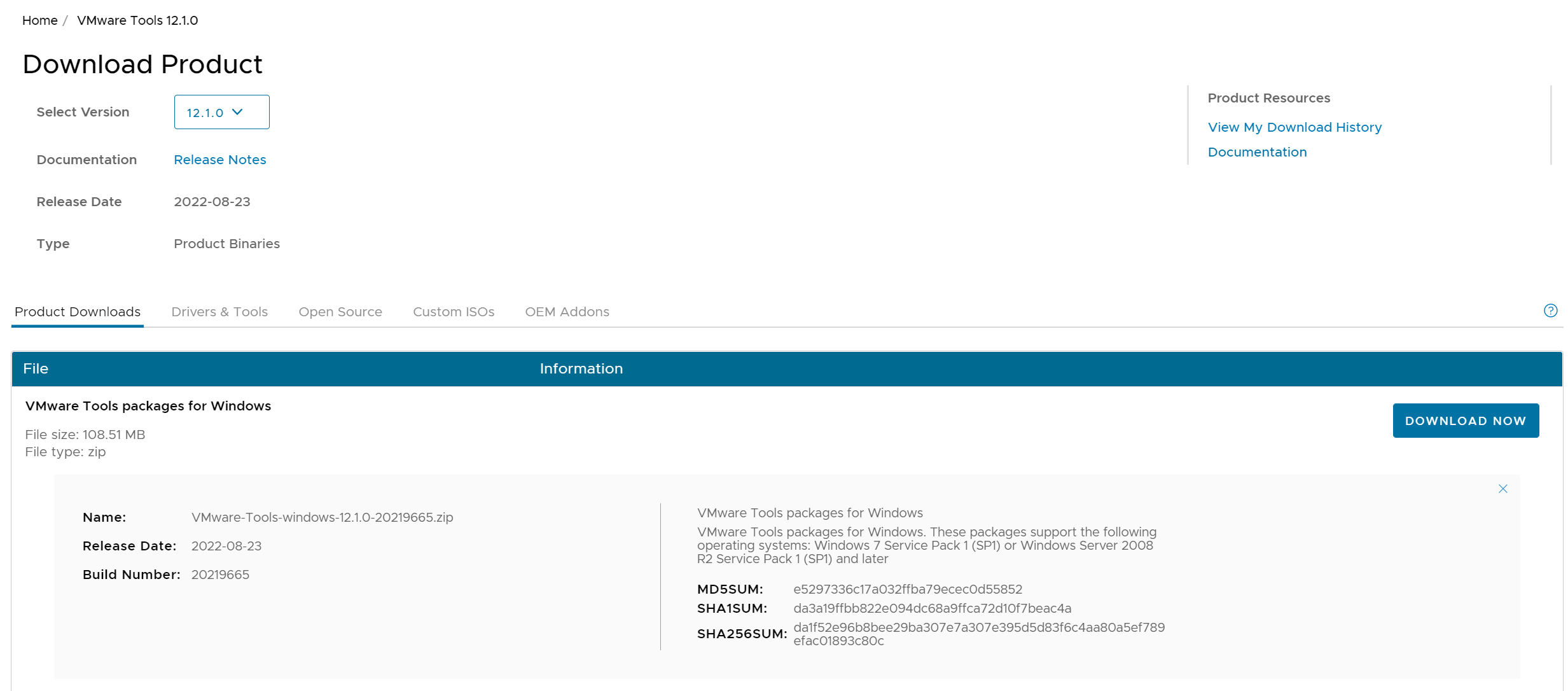
2. Extract the downloaded zip file.
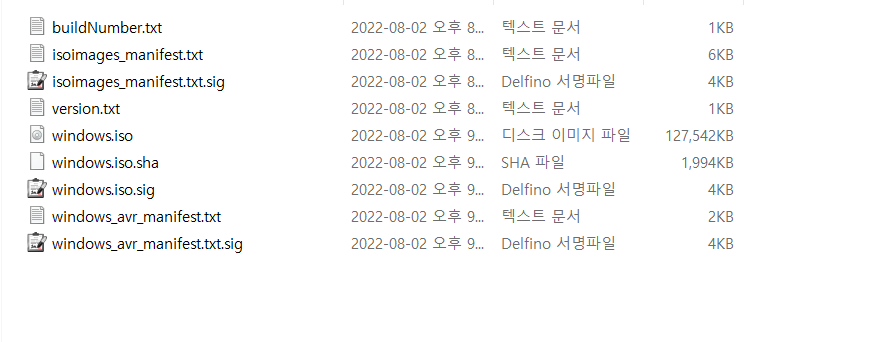
3. Upload vmware-tools files to each ESXi host machine.
- You need to enable SSH on the host machine.
- You can upload files on /vmimages/tools-isoimages/ directory.
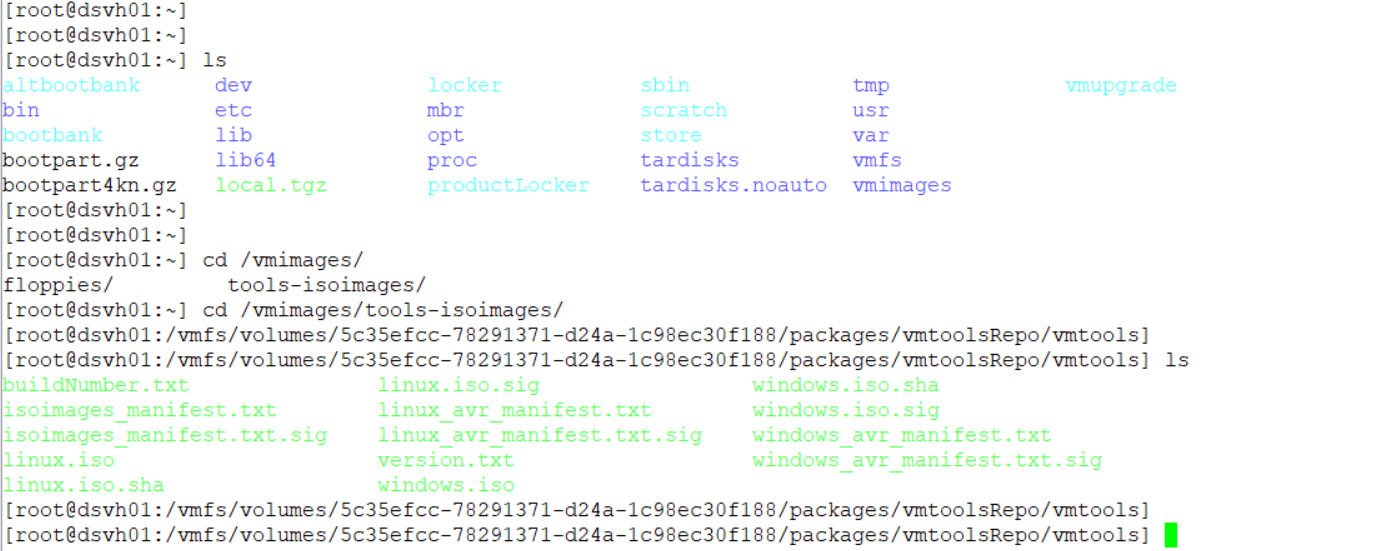
- Upload Files via SFTP using FileZilla
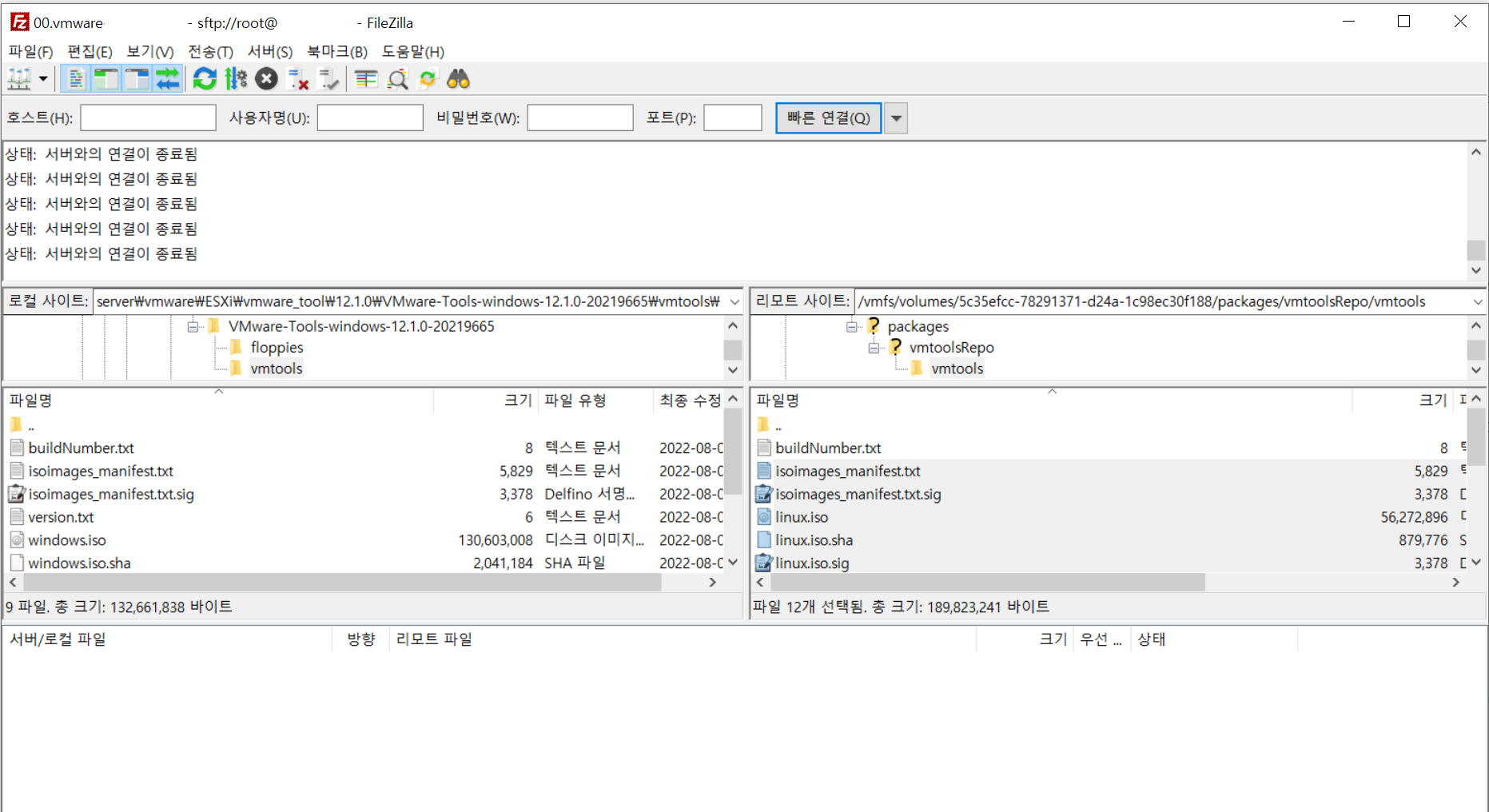
4. You'll see VMware Tools Upgrade available on each Virtual Machines.
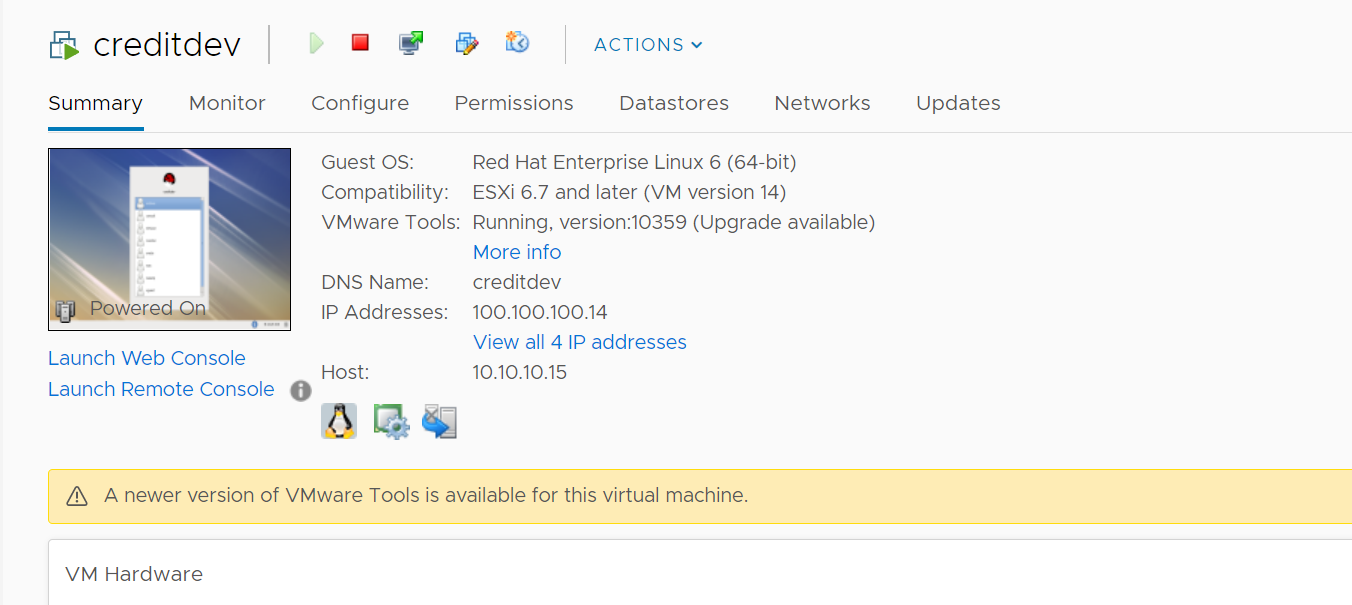
Comment 0
| No. | Subject | Author | Date | Views |
|---|---|---|---|---|
| » |
How to upgrade vmware-tools to12.1.0
| ischo | 2022.09.01 | 507 |
| 3 | VCSA 6.7 chage: PAM: User account has expired | ischo | 2021.06.14 | 1460 |
| 2 | [VMWARE] How to patch Vsphere ESXi 6.7 | ischo | 2021.03.22 | 587 |
| 1 | [VMWARE] How to patch VCSA 6.7 to 6.7U3l | ischo | 2021.03.11 | 2170 |
